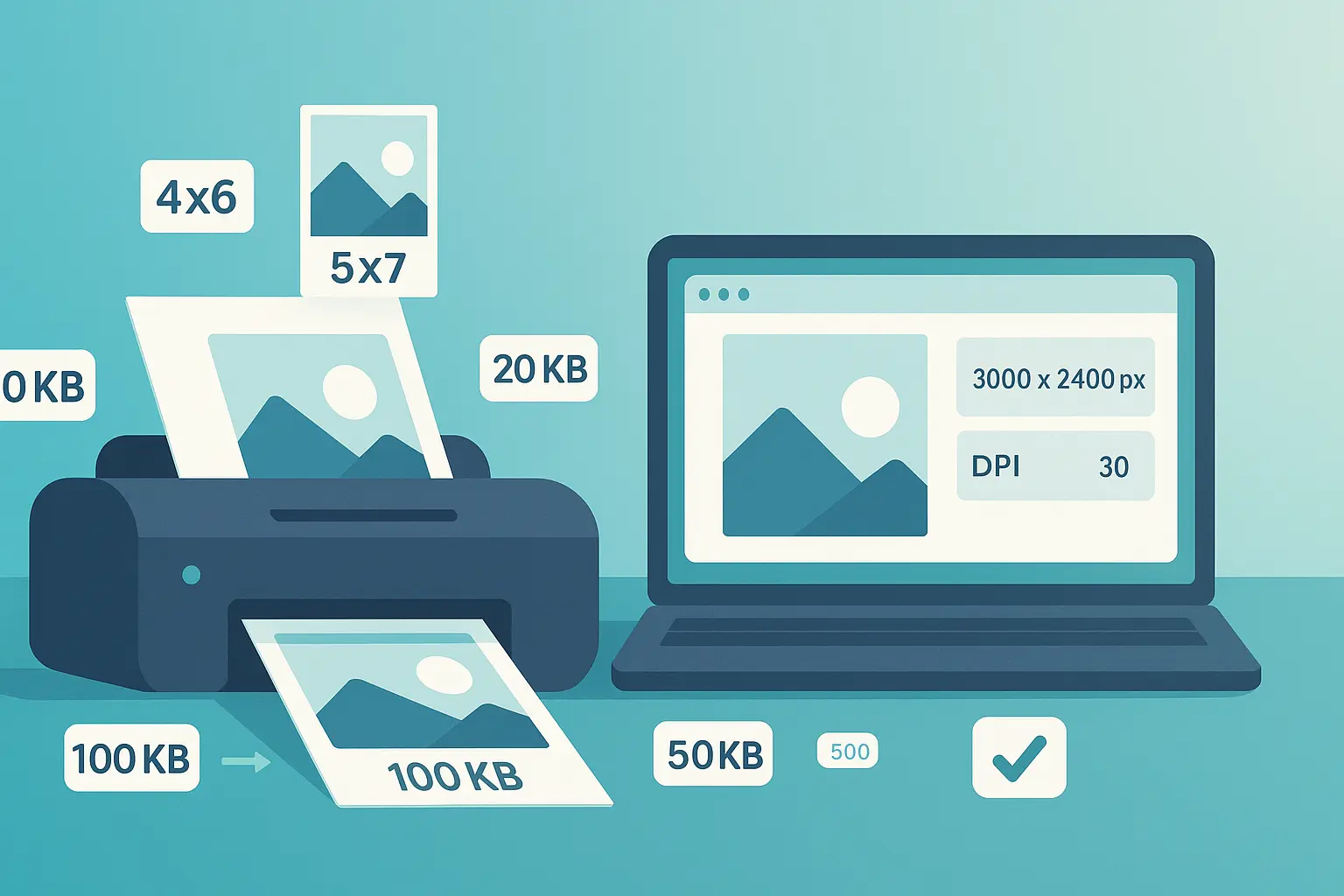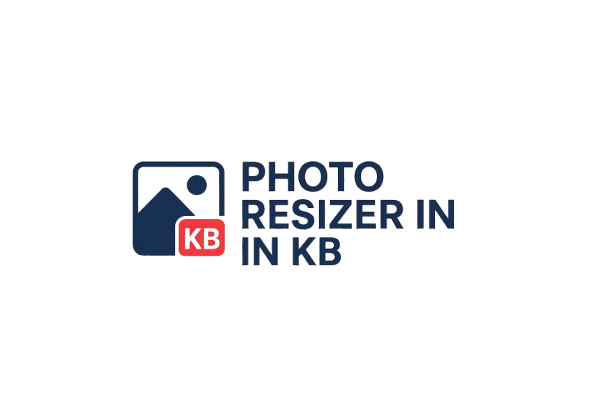Photo Resizer in KB – Free Online Tool to Resize Photos to Exact Sizes (20KB–500KB)
Resize images to exact file sizes in KB. Fast, private, and free.
Quick Presets
Jump to a preset page or set a size quickly.
Use this Photo resizer in KB to hit exact file-size targets like 20KB, 50KB, 100KB, 200KB, and 500KB. It works entirely in your browser (no uploads) and is perfect for exam portals, government forms, and job applications where strict KB limits are required.
Tips for best results
- Use JPG or WebP for photos; PNG for graphics/logos.
- Set a Max width (e.g., 1200px) for large camera images.
- Increase the target size slightly if small text looks fuzzy.
- Keep “Strip metadata” enabled for the smallest files.
Supported Formats
- JPG – best default for photos.
- PNG – lossless; ideal for logos and transparency.
- WebP – smaller files at similar quality for many images.
- HEIC/HEIF – iPhone photos are detected; output can be JPG/WebP.
What Does “Photo Resizer in KB” Mean?
When websites, exams, or government portals ask you to upload an image “under 50KB” or “exactly 100KB,” they are not talking about the width and height of the photo—they mean the file size measured in kilobytes (KB). Dimensions like 600×600 pixels or 1200×800 pixels do not always predict file size, because the final KB depends on image format, compression level, and content complexity. That’s why a Photo Resizer in KB is essential: it ensures the file meets the upload requirement without guesswork.
Why Is Exact KB Resizing Important?
Many institutions enforce strict size rules. If you submit an image larger than the limit, the form rejects it; if the image is too small, quality suffers. Our tool helps you reach the sweet spot—an image that looks clear while staying within the exact KB range.
- Government portals: Passport, visa, and exam forms commonly require images between 20KB and 200KB.
- Job applications: Many ATS systems only accept photos under 100KB for profile uploads.
- University submissions: Online forms often enforce file limits to reduce server load.
- Email attachments: Keeping photos small prevents oversized emails and failed sends.
How Our Tool Works
This resizer runs 100% in your browser. Your image never leaves your device, which means privacy and security are guaranteed. The tool uses HTML5 canvas and a smart binary search algorithm to find the right compression quality. If quality tuning alone cannot reach the target, it gently downsizes dimensions while keeping the original aspect ratio. The result is an image that hits the exact KB you set.
Best Practices for Perfect Results
Resizing to KB is not just about shrinking a file; it’s about maintaining balance. Follow these tips:
- Resize large camera photos to a maximum width of 1200px before compression.
- Use WebP for photos—it usually provides the best quality-to-size ratio.
- Stick to PNG for logos, graphics, or transparency.
- If text or faces look blurry, raise the target KB slightly.
- Always keep the “strip metadata” option enabled for smaller files.
Who Should Use a KB Resizer?
Anyone dealing with strict upload requirements will benefit. Students applying for competitive exams, professionals filling out job forms, designers preparing graphics for web apps, and everyday users compressing photos for email can all save time. Instead of trial and error, this tool provides precision and peace of mind.
Related Resources
For deeper guidance, explore our detailed posts:
- How to Resize Photos for Email
- Resize Photos for Visa Applications
- Social Media Image Size Cheat Sheet (2025)
- JPEG vs WebP: Which Should You Use?
Final Thoughts
File-size restrictions aren’t going away. Whether you need a 20KB ID photo for an online exam, a 50KB headshot for a job portal, or a 100KB passport photo for a visa application, our Photo Resizer in KB makes it simple. It is free, private, and runs instantly in your browser—no uploads, no waiting, no risk. Bookmark this tool and keep your images perfectly sized every time.
Frequently Asked Questions
Why resize photos to a specific KB size?
Many government forms, exams, and portals require uploads under strict file-size limits (e.g., 100–200KB). Exact-KB resizing ensures the file passes validation while retaining quality.
Is my image uploaded to any server?
No. All processing happens in your browser using HTML5 canvas and client-side compression. Your images never leave your device.
How do you hit the target size?
We combine quality tuning (binary search) with optional downscaling. If quality alone can't reach the size, we reduce dimensions in small steps while preserving aspect ratio.
Which format should I choose?
JPG is a great default for photos. WebP often produces even smaller files with similar quality. PNG is best for graphics with crisp edges or transparency.
Does this work on mobile?
Yes. The tool is optimized for modern mobile browsers and keeps the interface responsive during heavy processing.
Can I cap the dimensions?
Yes. Set Max width/height to preserve aspect ratio within those bounds—useful when portals also specify maximum pixel dimensions.
Latest Posts
View all →Resize Photo to 50KB Online (With and Without Quality Loss)
Learn how to resize photo to 50KB for passports, LinkedIn profiles, and online applications. Step-by-step instructions to compress photos to 50KB without losing quality.
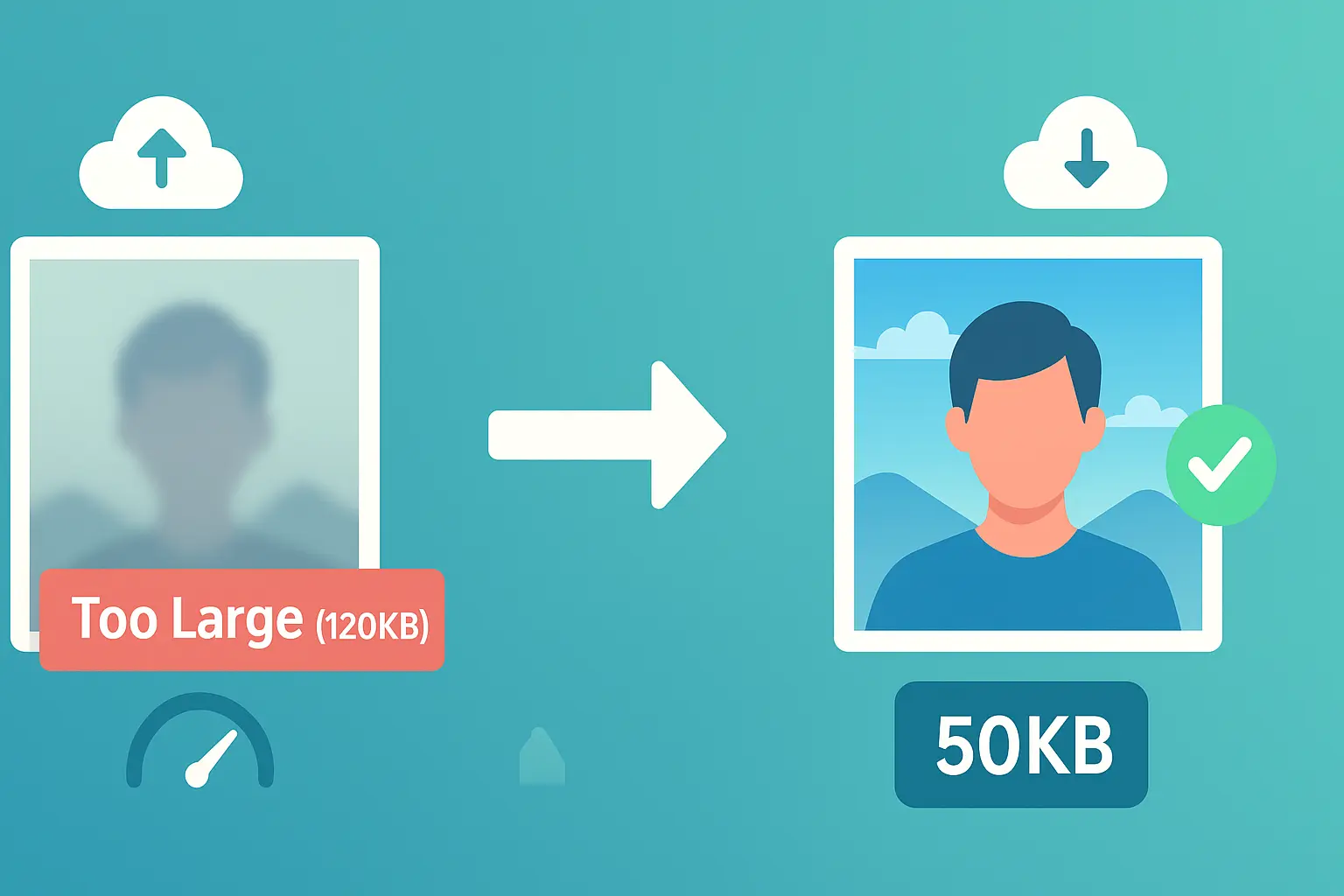
Resize Photo to 20KB Online (Step-by-Step Guide)
Learn how to resize photo to 20KB for visa, job portals, and government uploads. Step-by-step instructions, troubleshooting tips, and best practices to hit the exact 20KB photo size without losing quality.

How to Resize a Photo for Print: A Simple Guide
Learn how to resize a photo for print without losing quality. Understand DPI, pixel dimensions, and standard photo print sizes to get sharp, professional-looking prints every time.