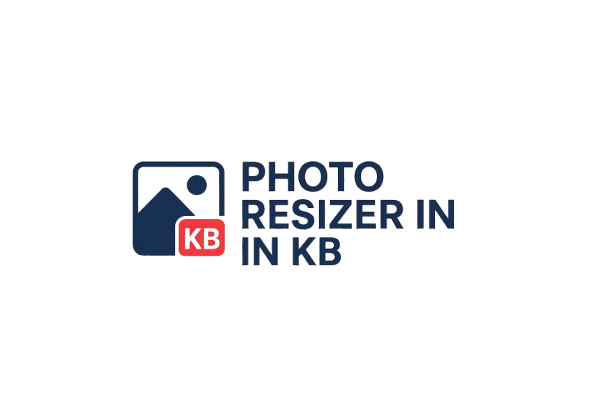Resize Photo to 50KB for professional submissions
Applicant tracking systems love bite-sized photos. At 50KB you can preserve polish without blowing upload limits for HR portals, universities, or freelancing platforms.
This guide covers lighting, retouching, colour control, and byte budgeting so every submission looks deliberate and loads quickly.
We also include automation ideas for agencies preparing batches of headshots during campus recruitment seasons.
Quick Presets
Switch to a different preset size.
Last updated 2025-10-05 • 10 min read
When 50KB hits the sweet spot
Most ATS systems cap headshots between 30 and 80KB. Staying at 50KB keeps your portrait crisp on screen while clearing upload gates.
Freelance marketplaces and alumni directories also prefer 50KB to keep dashboards fast on mobile.
- Corporate ATS and HR onboarding portals
- Freelance marketplaces that downsize media
- University alumni and student profile systems
Polished portrait workflow
Start with a well-lit head-and-shoulders crop. Neutral backgrounds and even lighting minimise compression artefacts.
Resize to 600–800 px on the long edge, then fine-tune the 50KB target. Add a gentle vignette if you want extra separation without adding file weight.
- Retouch stray hairs and lint before compressing
- Balance highlights around 70% to avoid blowout
- Keep brand colours consistent if you add overlays
Colour control and retouching
Subtle HSL adjustments keep skin tones natural after compression. Avoid over-sharpening; it increases high-frequency detail and file size.
Use adjustment layers to maintain edit history, then flatten before exporting to 50KB.
- Reduce saturation in reds slightly to prevent banding
- Apply light frequency separation if needed
- Check colour balance on a calibrated display
ATS readiness checklist
Different systems have unique quirks. Some require square photos, while others prefer 4:5 vertical crops. Match their spec every time.
Confirm the file name contains only letters, numbers, or hyphens. Many ATS uploads reject spaces or special characters.
- Square crop for workday / lever portals
- 4:5 crop for government ID creation
- Provide alternate text describing the portrait for accessibility
Team handoff tips
Agencies prepping dozens of candidates can embed this preset into a shared retouching workflow. Save exports in a folder structure that mirrors client job IDs.
Log every final size and edit date so coordinators can resend files without guessing which version is final.
# ImageMagick helper for 50KB portraits
magick input.jpg -resize 700x700^ -gravity center -extent 700x700 -strip -define jpeg:extent=50000 final/employee-50kb.jpgProduce a polished 50KB headshot
Follow these steps to deliver an ATS-friendly headshot that still looks sharp on profile pages.
- Upload a high-quality portrait: Drop in a RAW export or retouched JPEG—processing stays local.
- Choose the 50KB target: Enable the preset so the encoder balances scaling and compression automatically.
- Fine-tune background and format: Apply mild background blur if needed and stick with JPEG for maximum compatibility.
- Download and label: Save the export with a descriptive file name that matches the application portal standard.
Dev recipes
Expand copy-ready commands
Centres the crop and enforces a 50KB limit for ATS uploads.
Copy recipe commandmagick input.jpg -resize 720x720^ -gravity center -extent 720x720 -strip -define jpeg:extent=50000 headshot-50kb.jpg
Useful when the platform accepts WebP and you want extra sharpness.
Copy recipe commandcwebp -q 72 -metadata none input.jpg -o headshot-50kb.webp
Node.js helper that logs the final byte size for QA.
Copy recipe commandconst sharp = require('sharp'); const fs = require('node:fs'); const output = 'headshot-50kb.jpg'; await sharp('input.jpg') .resize({ width: 720, height: 720, fit: 'cover' }) .jpeg({ quality: 68, chromaSubsampling: '4:2:0' }) .toFile(output); console.log('Bytes:', fs.statSync(output).size);
Other Presets
50KB photo FAQ
Is 50KB enough for LinkedIn?
Yes. LinkedIn compresses uploads again, so providing a sharp 50KB JPG keeps details intact while meeting their speed goals.
Should I use PNG for transparent backgrounds?
Only if the platform specifically needs transparency. PNGs rarely stay under 50KB unless the portrait is tiny.
Can I batch-process team photos?
Use the recipes below or a shared Lightroom export preset. Consistent framing makes batch compression far easier.
Do recruiters prefer colour or black-and-white?
Colour wins in most corporate portals because it feels more personable. Black-and-white is fine for creative portfolios.