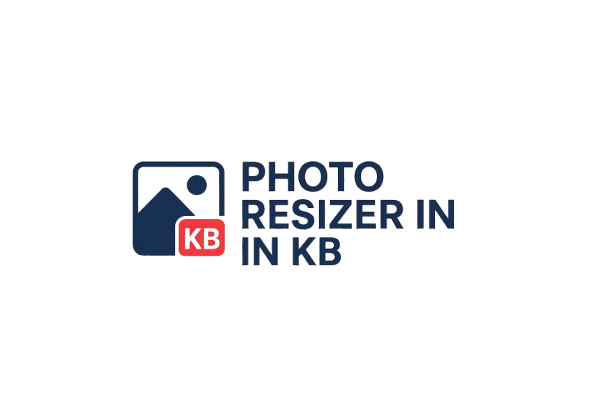Resize Photo to 500KB for presentation-ready impact
High-impact visuals deserve breathing room. At 500KB you can showcase texture, typography, and gradients without overwhelming inboxes or slide decks.
This guide focuses on controlling tonal range, ensuring brand consistency, and testing on common presentation formats.
You will also get recipes for producing JPEG and WebP variations for multi-channel distribution.
Quick Presets
Switch to a different preset size.
Last updated 2025-10-04 • 9 min read
Where 500KB provides headroom
Investor decks, pitch collateral, and portfolio sites need detail when projected on large screens.
Client previews and sales enablement teams often email image bundles. Keeping each file near 500KB balances detail with download speed.
- Pitch decks and investor updates
- Agency capability statements
- Press kit hero images
Tonal control and brand continuity
Preserve dynamic range by editing in 16-bit when possible, then convert to 8-bit before export to keep file size in check.
Lock in brand colours with calibrated monitors and verify hex values with eyedropper tools before compressing.
- Use gentle curves to protect shadow detail
- Check gradient smoothness at 200% zoom
- Align accent colours with brand guidelines
Multichannel testing
Drop the image into PowerPoint, Keynote, and Google Slides to ensure it scales cleanly and does not balloon deck file size.
Email a test file to yourself and open it on mobile to confirm load times and retina sharpness.
- Verify the file stays under 500KB after export
- Check how CMS platforms recompress the asset
- Provide alternative text or captions for accessibility
Distribution best practices
Deliver both JPEG and WebP variants when sending assets to partners. Include a short README describing optimal use cases.
Use predictable file names (for example project-client-hero-500kb.jpg) so marketing teams can locate the right asset instantly.
# Batch produce both JPEG and WebP variants
magick input.jpg -resize 1800x -strip -quality 92 -define jpeg:extent=500KB dist/hero-500kb.jpg
magick input.jpg -resize 1800x -strip dist/tmp.png
cwebp -q 88 dist/tmp.png -o dist/hero-500kb.webp
rm dist/tmp.pngPrepare a 500KB hero image
Steps for producing a striking 500KB visual for decks, sales collateral, or media kits.
- Upload the high-resolution artwork: Use your retouched PSD export or RAW conversion. Everything stays on-device.
- Lock the target to 500KB: Choose the preset so the encoder balances scaling and compression automatically.
- Dial in presentation settings: Set max width (often 1600–2000 px), apply gentle sharpening, and pick JPEG or WebP depending on the channel.
- Test and share: Drop the file into your deck or CMS, review on multiple devices, then deliver alongside usage notes.
Dev recipes
Expand copy-ready commands
Creates both JPEG and WebP showcase files with a 500KB ceiling.
Copy recipe commandmagick input.jpg -resize 1800x -strip -quality 92 -define jpeg:extent=500KB hero-500kb.jpg cwebp -q 88 -metadata none hero-500kb.jpg -o hero-500kb.webp
Record an action that resizes, sharpens slightly, and exports for screens at 500KB.
Copy recipe commandPhotoshop > Actions > Record: Resize longest edge to 1800 px, apply Smart Sharpen (Amount 35%, Radius 0.8), Export As JPEG quality 70, stop recording.
Generates a deck-ready JPEG and logs the resulting size.
Copy recipe commandconst sharp = require('sharp'); const fs = require('node:fs'); await sharp('input.jpg') .resize({ width: 1800, withoutEnlargement: true }) .jpeg({ quality: 88 }) .toFile('hero-500kb.jpg'); console.log('Bytes:', fs.statSync('hero-500kb.jpg').size);
Other Presets
500KB photo FAQ
Why not go bigger than 500KB?
Above 500KB many email clients start clipping or delaying downloads. Staying at this size keeps distribution smooth.
Is WebP safe for client deliveries?
Offer both WebP and JPEG. WebP preserves quality better, but some legacy systems still expect JPEG.
Can I print from a 500KB image?
Small prints or proofs are fine, but keep high-resolution masters for full production runs.
How do I avoid colour shifts?
Embed the sRGB profile before compressing and review on calibrated displays.